We’ve released the next update to email management. A new WYSIWYG (What You See Is What You Get) editor has been added to Edit Registration > Sent Messages > Send a new message.
Previously, you needed to enter HTML and styling within the message box to control the way an email displayed to your guest. It also displayed the HTML and styling from your email templates which may have made it more difficult to read or adjust when sending emails from a registration.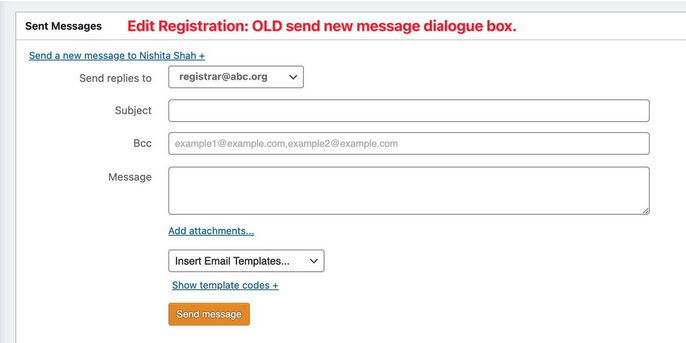
With the new WYSIWYG editor creating and sending new emails from the Edit Reg page is now even easier!

When you have composed your email, either using a template or building from scratch, click on Send Email and away it goes!
Stay tuned as we add WYSIWYG to more areas of the software.
